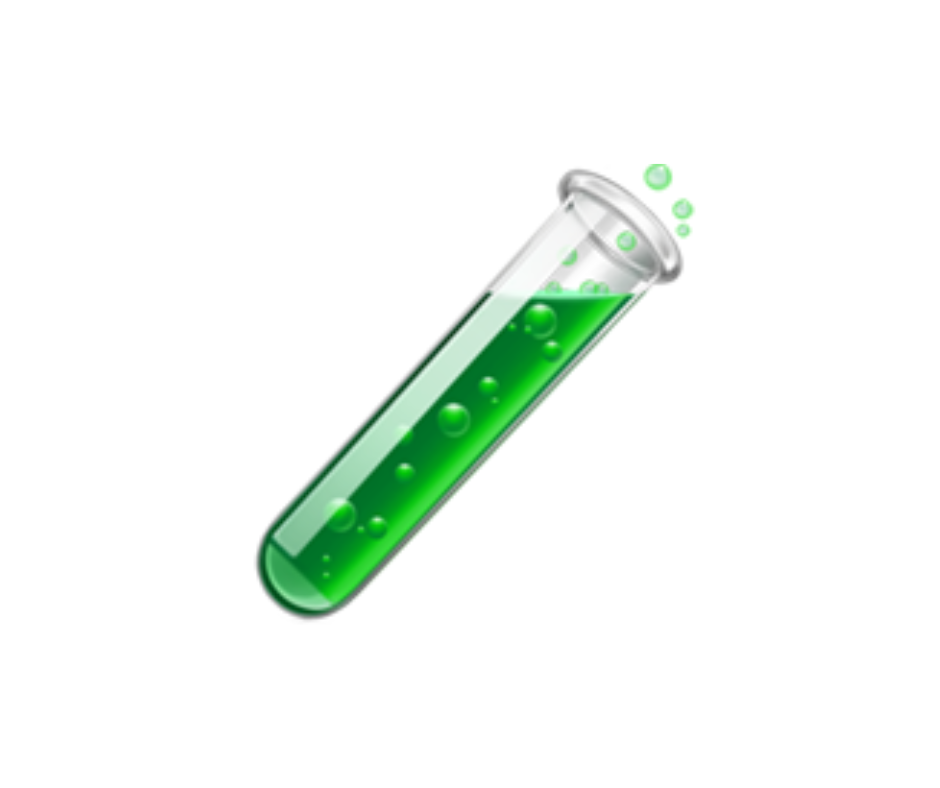
It’s been almost two years since the official release of the WordPress block editor (Gutenberg). In that time, WordPress developers have been scrambling to keep up with constant changes.
At Abstract, we struggled too.
Then one day we revolutionized our content strategy & development workflow.
NOTE: You can see that workflow in action in our recent WordPress MeetUps.
We did this by adopting some seemingly oudated tools – WordPress Core’s Theme Unit Test and Richard Tabor’s Block Unit Test.
Now we are adopting and enhancing versions of those tools & sharing our processes with the WordPress community.
Why fork Theme Unit Test?
The original theme unit test was used by the WordPress.org to test themes for acceptance into the WordPress repository.
The test itself was last updated January 30th, 2020!
To share the Theme Unit Test for our use cases, we had to depart from the original test cases.
Why fork Block Unit Test?
Block Unit Test was intended for migration purposes.
We are expanding the plug-in to be a developer tool that can remain installed on client sites for regular testing.
Why Use These Tests?
Like all agencies, we constantly struggle to get final approved content for websites.
With the introduction of the block based editor in WordPress, those problems ballooned.
We were promising the client near limitless editing capabilities and then pushing back when they asked for minor changes.
Our developers couldn’t get their work done until the client saw what they wanted. Our clients couldn’t approve the work without seeing that “one more” configuration.
The blessing and the curse of the block based editor is the near limitless layouts, patterns, & blocks. We realized it was near impossible to track all the possible configurations the client could create.
Now, by the time the client’s content is ready, we are usually only making minor content edits.
Only the Start for WP Tests
We expanded the tests to include custom proto-content for any custom data types the client had already signed off in our planning phase.
We now use the tests to push the limits and kick the tires on all our WordPress projects including:
- Site review: do you have a complete WordPress website or just a website built with WordPress? See what content elements weren’t styled or completely missed.
- Development: stop waiting for content and use the prototype content to get your work done. Find bugs faster with automated testing.
- Design: atomically plan styles for every element that is required and every element that may be required in the future.
- Project Management: stop wondering if a functionality exists. Expand the tests with custom prototype content and just keep refreshing.
We hope you get some benefit from these tests and get a chance to see our guides.
Comments and suggestions are welcome via Twitter to @isvictoriousss!
